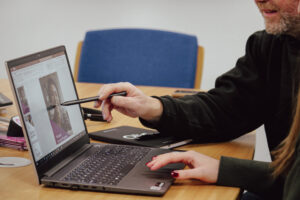Fundraising is the core activity that keeps every nonprofit organisation going allowing them to continue their important work of driving significant change in communities. That’s why Increasing donor loyalty and lifetime retention is essential for any charity and to do so they must ensure to have the right tools and up-to-date technology. With the right IT solutions, nonprofits can streamline their fundraising activities, enhance donor engagement, and achieve greater outcomes.
To better understand how technology can strengthen your fundraising efforts, check out our Guide to Managing Legacy Technology at Your Nonprofit.
When it comes to comprehensive and effective fundraising solutions, Microsoft stands out as the best choice for nonprofits and charities. Microsoft provides a great suite of tools that enable nonprofit organisations to efficiently manage donor relationships, automate communications, track donations, and ultimately boost their impact.
In this blog, we will explore the benefits of using Microsoft for fundraising, and discover how Microsoft’s tools can help your charity’s team maximise your fundraising efforts. We will provide an overview of the key features of Microsoft’s fundraising software and the required prerequisites to get Microsoft Cloud for nonprofits.
What is Microsoft Fundraising Software?
Fundraising software is a tool that every charity and nonprofit should have. This type of software makes it easier for nonprofit organisations to manage donations, track donor engagement, enhance donor relationships and increase their overall efficiency.
One of the leading solutions in this space is the Fundraising and Engagement solution, which is part of Microsoft Cloud for Nonprofit and powered by Dynamics 365 Sales. It helps nonprofits streamline donor management, improve engagement strategies, and boost fundraising potential. Key features include CRM, donation management, campaign management, volunteer and event management, predictive analytics, and unified data management. The solution combines seamlessly with other Microsoft 365 applications, scales with your organisation, automates repetitive tasks, and personalises donor engagement, ultimately saving time and costs. For a detailed comparison between Microsoft 365 and Microsoft Dynamics check out our blog ‘Microsoft Office 365 vs Microsoft Dynamics 365 for Charities: which one is better for your nonprofit?‘.
Introducing Microsoft Cloud for Nonprofits
Microsoft Cloud for Nonprofits provides a comprehensive suite of cloud-based solutions tailored specifically for nonprofit organisations. These solutions help streamline operations, manage data more effectively, and enhance overall mission impact. The suite includes capabilities from Microsoft 365, Power Platform, Dynamics 365, Azure, and LinkedIn, all aligned to address common nonprofit scenarios based on the Nonprofit Common Data Model.
The Nonprofit Common Data Model (CDM) is a standardised data schema designed specifically for nonprofit organisations. It provides a common framework for managing data across multiple platforms and applications, ensuring consistency and interoperability. By using the Nonprofit CDM, organisations can streamline data management, enhance reporting and analytics, and improve overall productivity in their operations.
How to Get Microsoft Cloud for Nonprofit
Obtaining Microsoft Cloud for Nonprofit requires first purchasing the necessary licences. Following that, you can obtain the licencing for the Microsoft Cloud for Nonprofit Add-on. This package includes solutions based on features from Microsoft Dynamics 365, Microsoft Power Platform, Microsoft 365, Microsoft Azure, and LinkedIn. Every solution depends on other Microsoft applications, which are categorised as pre- and post-deployment.
Prerequisites for Microsoft Cloud for Nonprofits
For the Fundraising and Engagement Solution specifically, there are additional prerequisites that need to be met:
- You must be a Microsoft Power Platform admin, Dynamics 365 admin, or tenant admin to deploy solutions in Solution Centre.
- You must have licences for the Microsoft Cloud for Nonprofit solutions and apps that you’re deploying.
Core Features and Functionalities of Microsoft Fundraising Software
Based on Dynamics 365 Sales Enterprise, Fundraising and Engagement software is a component of an end-to-end constituent relationship management (CRM) platform, designed with the goal of modernising donor and constituent engagement to increase mission impact. This solution organises your operations into several key areas: Development, Fundraising, Gifts, Events, Reports, and Configuration. Important features include:
- Nurturing and building relationships with donors and supporters more effectively.
- Implementing strategies to attract and retain donors and stakeholders more effectively.
- Utilising data insights to predict donor giving potential.
- Better and streamlined donation management.
- Improved campaign planning and management.
- Volunteer and event management.
- Consolidating data from multiple sources into a unified data management system.
- Reporting and Analytics: Gain a comprehensive overview of how your fundraising events performed and the overall results achieved.
The Benefits of Using Microsoft Fundraising Software
Employing Microsoft Fundraising Software has several advantages, such as:
- Integration Capabilities: It seamlessly integrates with MS Office 365 for charities and other applications like Microsoft Sales Copilot, Likelihood to donate model, Dynamics 365, Azure, Power BI, and Microsoft Copilot for Sales.
- Scalability: It allows you to easily scale operations to meet your charity needs as you grow.
- Automation and Efficiency: It helps you to automate repetitive tasks, and free up time for core strategic activities.
- Time and Cost-Saving: Reduces the time and cost associated with with manual day-to-day processes.
- Personalised Donor and Stakeholder Engagement: Enhances engagement through tailored interactions.
- Improved Efficiency and Productivity: It allows for streamlining business processes and improves overall productivity.
Nonprofit Grants & Discounts for Microsoft Cloud
While fundraising software can be a substantial investment, it’s one worth making to secure long-term success. In addition, eligible charities can benefit from discounted prices and further savings. Charities with a nonprofit status can access Microsoft nonprofit grants and discounts to purchase Microsoft Cloud for Nonprofit licenses.
To qualify, charity organisations need to verify their nonprofit status with Microsoft. Nonprofit status is a designation given by governments or authorised bodies to organisations whose primary goal is to provide charitable services and support communities in need.
By securing nonprofit status, charities can make the most of Microsoft tools’ capabilities while optimising the costs.
Closing Thoughts
In summary, if your charity is looking for a tool to increase donor engagement and boost your reach, Microsoft Fundraising Software is the right choice. With its comprehensive suite of tools, you will be able to improve your overall fundraising efficiency. With key features like donor relationship management, campaign management, and comprehensive reporting, nonprofits can optimise their strategies and get better results.
The benefits of using Microsoft’s solutions are substantial, from integration capabilities and scalability to automation and personalised donor engagement. These advantages are even greater if you manage to access Microsoft nonprofit grants and discounts and get these powerful tools at reduced costs.
GET IN TOUCH
Does your charity team want to find out more about licensing and leveraging Microsoft Cloud to aid fundraiser management and more? Book your FREE Consultation with our IT experts by clicking the button below.