Every 3 seconds, a new Elementor website is created. Elementor is one of the most downloaded and used plugins for WordPress. It’s simple and easy to use features make creating your website a breeze!
1. What is Elementor?
Elementor is a drag and drop editor which helps to create WordPress websites in simple steps. As well as the drag and drop flexibility, the live preview of the created page is a great feature that allows you to view the website page to make sure it’s perfect before publishing it.
If you’re struggling to think of a design to suit your company image, Elementor offers hundreds of design options and built-in content widgets to help kick start your design and gets ideas flowing.
In addition to designing individual posts and pages, you can also use Elementor to design your entire WordPress theme, this includes the website header, footer, and everything in between.
2. How To Install Elementor Through WordPress
Refer to Plugins and Add New on your WordPress homepage and search for “Elementor”. Next, click the button to install the plugin and activate it after the installation process has finished.
Once you’ve activated Elementor, you should see an Edit with Elementor button when you click on edit on a page or post. From here it will take you to a new page where you can edit and design your WordPress page with Elementor.
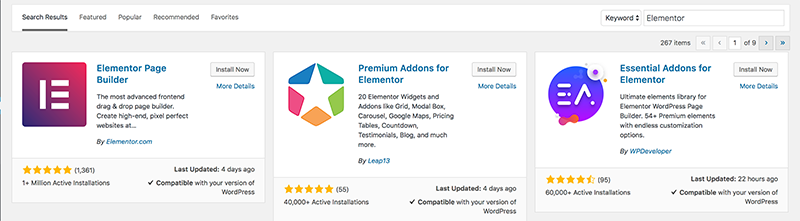
3. How To Use Elementor
Now that you’ve installed Elementor, it’s time to create your first design and build your website!
To start, create a new post or page and click the Edit with Elementor button at the top to launch the editor. From here, you can start to drag and drop widgets onto your page from the sidebar and you can also create columns and sections to get your preferred layout.
When adding a new widget to the page, you can delve into the design section to change background colours, alignment, font, background images and more!
If at any point you would like to delete an existing widget, just simply right-click on it and select Delete. Also, if you delete a widget and then decide at a later date that you wish you didn’t delete it, you can go to version history and select at which point you’d like to go back during your editing.
4. Advanced Features
Form Widget
Elementor’s Form widget is a flexible form builder that you can use for contact forms, lead generation forms that connect to your favourite email marketing service or CRM, and lots more.
You’ll be able to view your form submissions right from your WordPress dashboard and you can also set up custom email notifications and confirmation messages.
Integrations
The built-in integrations help you enhance your site by connecting to other third-party tools. Form Widgets in one of the built-in integrations we have mentioned already, but Elementor has a lot more to offer! Services such as MailChimp and HubSpot are also very popular integrations.
Beyond those marketing tools, Elementor also integrates with lots of other plugins, social networks, and services. Want to see the full list? View all of Elementor’s integrations here.
Theme Builder
Theme Builder lets you take the editor and use it to design your entire website. More specifically, you can create template files for different parts of your site so that you can refer back to them at any point.
For more advanced custom WordPress sites, Elementor also lets you insert dynamic content from custom fields that you added with plugins like Advanced Custom Fields.
To get started with your first Theme Builder template, head to Templates and Theme Builder.
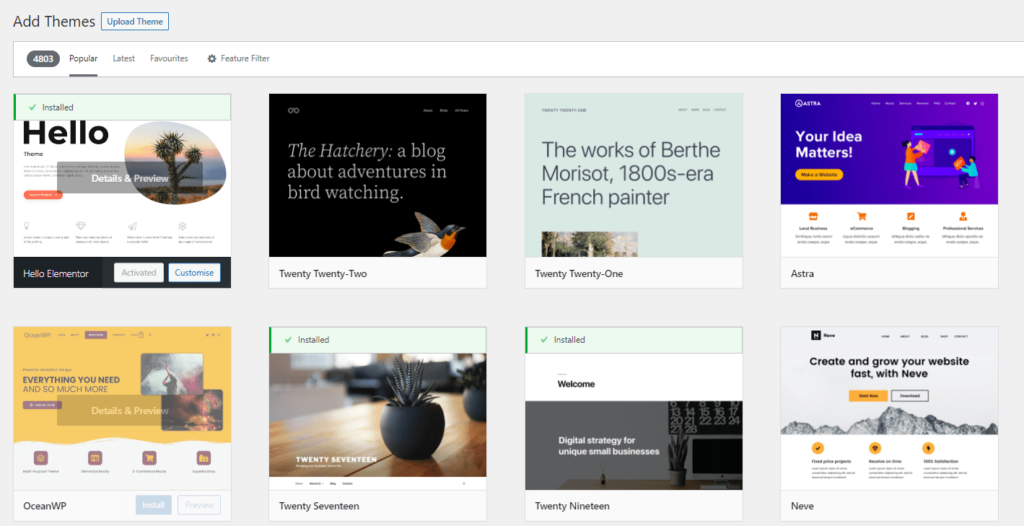
Popup Builder
Popups can be incredibly useful for marketing, navigation, user experience, and more. You’ll get full control over the canvas and placement for your popup and you can use all widgets in your designs.
Once you finish the design, you can use targeting rules to control where to display your popup and who should see it. Plus, you’ll still get advanced trigger rules including exit intent.
Summary
To conclude, Elementor is an amazing drag and drop editor which makes designing your WordPress website simple. It has lots of built-in widgets, plugins and integrations which allows you to really optimise your website and make it eye-catching for your website readers.
Want to find out more about Elementor? Our technical team would be more than happy to run through it’s features and functions in more detail! Get in contact here.






