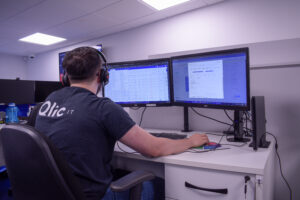In this guide, we will be tackling the current cost of living crisis and how charities can best navigate the financial strains they face. For over 20 years at Qlic, we’ve been the leading experts in Managed IT Support, Cyber security, Cloud Solutions, and Website Design, dedicated to providing the best IT services tailored for nonprofits. We have seen first-hand how the cost of living crisis has affected charities. This blog will offer some essential technology tips that can help charities save money. In addition, we will highlight technical areas where investment will best serve charities and nonprofit organisations.
Accessing Discounted Tools and Solutions
So hopefully many of you will already be taking advantage of dedicated charity pricing. There are a lot of tools and solutions out there that can be provided for nonprofits at discounted rates. Microsoft software licences for charities, Adobe, Amazon web services, Bit Defender, G Suite – all of these can be found on Charity Digital Exchange.
Charity Digital Exchange offers a catalogue on its website featuring some fantastic products and offers for nonprofits. If you’re not already signed up for this we suggest that you do so now. All of these fantastic tools, software and cloud solutions are available through the website at hugely discounted prices and some are completely free. Microsoft 365 and many other Microsoft applications are on there and it’s really easy to set up your organisation and to be using those services straight away so please do check them out.

Maximising Microsoft’s Nonprofit Support
If you’re not using it already, one of the major offerings is Microsoft discounted licensing. Microsoft offers fantastic discounts for nonprofits to help them reduce costs and empower staff. Microsoft 365 Business Basic is a licence that includes your email exchange. It includes Microsoft OneDrive which stores your data, Microsoft SharePoint for creating an organisational shared system and it also includes web copies of Outlook, Word, Excel as well as Microsoft Teams. It’s also free for up to 300 users.
Microsoft Business Premium is their top feature and top software package available for nonprofits. It’s free for up to 10 users with discounted pricing for additional licences that include the desktop suite of applications – so desktop versions of Word, Excel, Outlook, PowerPoint etc as well as Microsoft InTune and Microsoft Defender for 365.
Grants for Cloud Services
If you’re looking at cloud servers and cloud services you should also look into Microsoft nonprofit grants. They offer a $2,000 per year grant available for spending on your Microsoft Azure budget. So if you wanted to provide a Cloud Server for your Sage or accounting purposes or another line of business application, those grants are fantastic.
For small organisations, they can cover your entire Cloud needs. All you need to do is register and confirm your organisation’s eligibility. All run directly through Charity Digital Exchange as well, so you can set up with them first and then apply for the cloud services with Microsoft.
Google Workspace for Nonprofits
Google Workspace is another fantastic tool that is very similar to Microsoft offerings, but it’s the Google version of everything. Google Workspace is through Google directly, so you go into the Google portal and you can have a domain check placed on your account to see if you’re eligible for the nonprofit discounts. They offer Google Workspace for nonprofits completely free. Google Business standard is $3 per user per month. Business Plus is just over $5 per user per month and the Enterprise editions are 70% discount for nonprofits.

Empowering Charities with Cost-Reduction Strategies
Strategic Contract Reviews
That takes us on to reviewing our contracts. One of the things that’s really important to do currently is to review your contracts. Hopefully, you are doing this already, but these are some ways you can make some large cost savings.
When we’re looking to review contracts, we are looking to see if you are paying for services that you do not use or need. By reviewing contracts, you are making sure you know exactly what they are, understanding what you’ve got in place and whether you are using it immediately within the organisation. For example, is there a way to combine certain contracts? Are you paying for your telephony separate from your IT or are you paying for your electricity separate from your gas? Is there a way to combine that together to save you money?
Are you able to fix costs for a period of time?
This is something that we started at the beginning of 2022 with our clients. We’re offering all of our clients the ability to fix their current costs for two or three years. Because of rising inflation, we were looking to save them some money in the long term and hopefully, that’s been a big benefit for some of them.
Are you receiving the best value for money?
So have you researched what’s out there? Do you know the competition and are you paying competitive rates? What penalties have you got in place and what would happen if you needed to terminate your contract? Here it is important to make sure you have a list of all your contracts including when they expire, what the termination details are and how much they would cost you to terminate.
Do your suppliers offer nonprofit pricing?
You should also note if you are receiving dedicated nonprofit pricing. If you’ve got current suppliers in place that don’t offer dedicated nonprofit pricing, make sure that you find suppliers that are or ask your existing suppliers if you’re on the best nonprofit tariffs. Sometimes your supplier is simply unaware that you’re a nonprofit and by making them aware there might be charity savings to be had.
Energy Efficiency Measures
We’ve all probably seen this in our homes, but obviously in offices this is just as prevalent – the cost of electricity and gas is huge. One of the main ways your charity could save money is by using cloud services. Cloud services are far more efficient than any on-premise servers. Obviously, anything on-premise is not switched off, it’s constantly running and costing you money. Consider switching to a cloud alternative to save on your office electricity bills.
You should also look at power settings on your individual desktop PCS to make sure they’re being turned off when they’re not being used. If you use something like Microsoft InTune you can actually set a policy across all your devices to turn off the power after a certain period of inactivity.
Cloud Services are a great alternative to on-premise servers. Amazon or Azure servers are available and something like Microsoft SharePoint or Google Workspace can completely replace the need for a file server at all. All of these can be available in the cloud, saving you money and saving you power.
That takes us to office schedules. If you currently are utilising hybrid working, you only spend a few days in the office a week. Try and create an office schedule so that you can close the office entirely for maybe one or two days per week. That way you’ll have no one in the office, saving money on electricity, in terms of the PCs and the monitors. But you’ll also be able to turn off things like gas, electricity, heating and hot water, which can really reduce those office costs. That goes vice versa for home offices. Make sure that when you’re working at home and you leave, you’re turning off computers and associated devices. On days when you’re not there at all you can also turn the heating off, a great way of saving money at home as well.

Computer Leasing and Device Optimisation
Leasing is another way that can save you money in the long term. You wouldn’t expect to pay for any other assets upfront, such as employees. You wouldn’t pay for any cloud services for two, three or five years in advance, so why would you pay for your equipment upfront? Computer leasing solutions can balance the cost with the benefits so your investing starts delivering in line with your spending. If you’re going to get the use of a computer over three or five years, you should want to pay for it over three or five years. Sometimes you can upgrade throughout the rental period. Many rental companies offer the ability to upgrade in the last six months of the rental period. Some companies can also be very flexible if you need to change solutions.
The other main thing with rental agreements is that they’re not affected by inflation, so rental payments are fixed for the full period of the agreement. If you sign up for a rental agreement on day one, one year, two or three years down the line you’ll have those exact same fixed costs.
Looking at devices, do you need a desktop and a laptop? Hybrid working is The New Normal. Nearly all of the organisations we work with use some kind of hybrid working if they can. I know a lot of people are going onto a single laptop device now and that’s exactly what we’d recommend. You don’t need to be paying for multiple devices. It’s very costly to have a desktop in the office and have a laptop at home, so consider switching to a single laptop and then maybe using a docking station so that again you can have that comfort of having a larger monitor, a keyboard and mouse. By utilising that one device, you will be making cost savings on the device itself but also eliminate the need to double up on services such as anti-virus protection.
Transforming Communication Platforms
Traditional phone systems are another area where charities can save money. A lot of people will be in long-term contracts with these, but you can definitely look into moving to a VoIP platform or something like Microsoft Teams. Switching from traditional phone systems can help reduce costs because many of these platforms do away with the need for multiple lines, extensions, phone numbers and even handsets. So significant charity savings can be made on software-based phone systems, just using a computer headset and your laptop or your desktop PC to make all of your calls.
A lot of these VoIP systems have mobile phone apps as well. This means you can take them on the go with you, so your users don’t have to be in a fixed location to answer the phone. For instance, one of the benefits of Microsoft Teams is that you can answer Teams on your mobile, laptop or desktop using your mobile phone or a headset. This saves on those costs for multiple devices i.e. hardware and software phones.
A lot of these communication platforms will offer exactly the same functionality as a digital phone system. They’ll offer the ability to transfer calls, have auto attendance, voicemail, out of hours and all the usual features you are used to on a traditional phone system. In addition, they can also work with your work calendars, emails and much more, providing better functionality than you’ve already got.
Embracing Free Training Resources
Free training videos and courses are something that a lot of people ask us about at Qlic. Do you offer training on Microsoft? Do you offer training on websites? Do you offer training on security?
Yes, we do offer all of that and a lot of it we offer for free. But there are also loads of resources available online, completely free, from the best in the business. These include the people who design these software and Cloud Solutions, including Microsoft, G Suite, WordPress Elementor, IT Governance and Sophos. All of these providers have a huge array of training videos to help improve your knowledge and help you utilise those solutions to the best of your ability. They’re completely free and there are whole training hubs out there. YouTube’s a fantastic resource as well so do check them out. If you can improve your knowledge of a platform and learn to use more of it, that can hopefully save you money. By utilising more of the platform you can save on the potential cost of having custom solutions developed. And you can learn and pass this knowledge on to staff, saving on additional training costs.

Prioritising Essential Investments
Safeguarding Cybersecurity
Now this is quite a big one. We’ve been talking about saving money, but there are certain things you definitely should not be trying to cut costs on. One of these is cyber security for charities. In the current landscape, cyber security is absolutely huge. If cyber security investments are not made, an organisation is now vulnerable to a variety of cyber attacks that can cause significant damage and financial losses. The amount of money you could lose compared to what you’re saving is really not worth the risk.
If you’re trying to cut costs in the wrong places on cyber security, you could face disrupting operations, losing donor data and ruining your reputation as a charity. So one area you definitely should be investing in right now is a stronger cyber security infrastructure, and making sure your cyber security practices are in place.
This is crucial to preventing attacks and preventing spiralling costs because the cost of a cyber security attack can far outweigh the prevention.
Optimising Device Quality
Another place we would recommend not cutting costs is your user devices. Choosing a lower spec device will generally cost more in the long term. This is due to factors such as the significant cost of setting up a device, shorter device life cycles and having employees wasting time in their daily jobs trying to wait on their device if it’s too slow. A life cycle of a low aspect device will only be around one or two years, rather than a three to five year life cycle of a higher spec device. So while a cheaper device might be appealing, it is very much a short term investment.
If you really must cut costs, you could try looking at which employees need lower and higher spec devices. You might have people that are on the road that only need to access email or various websites. They might be able to have a smaller lower-end device. Whereas your financial services or the people running your office and administration may need high aspect devices. Make sure you’re considering if the tools are fit for purpose. However, generally this is not somewhere we should be cutting costs because it can really cost you more in the long term.
Final Thoughts
In conclusion, we hope this guide has helped answer the question: how can charities save money? As you can see, there are lots of ways your charity can cut its technology costs and address budgeting during the cost of living crisis. These include discounted tools for the third sector, energy saving, reviewing contracts and fixing costs, utilising Cloud Solutions, free training resources and looking at smart procurement and leasing.
Book Your Free IT Solutions Consultation
If you would like a free consultation bespoke to your charity about how we can help to cut costs and make your IT solutions work more efficiently, please book below.