Microsoft offers a variety of packages for nonprofit and charity organisations, but what are the main differences between Microsoft Office 365 Business Premium for Nonprofits and Microsoft Office 365 Business Basic? This blog will help your organisation find out the main features of Microsoft 365 Business Premium and how it differs from Microsoft’s Basic packages.
Microsoft Office 365 Business Premium for Nonprofits
Microsoft Office 365 Premium for Charities provides nonprofit organisations with access to Microsoft’s most premium productivity suite of products. In order to receive Microsoft Office 365 Business Premium for your nonprofit organisation, you need to meet Microsoft’s nonprofit eligibility requirements and guidelines to prove your charitable status. One part of this criteria is that your nonprofit must have a mission to benefit its local community..
Microsoft Office 365 Premium for nonprofits is a great software that offers enhanced features. It’s ability to offer collaboration in real-time is one of the best features for nonprofit organisations. Find out the Top 5 Benefits of Microsoft 365 for Charities.
The major differences between Microsoft Office 365 Business Premium for Nonprofits and standard Microsoft Office 365 are focused on pricing, additional services, and overall cost savings. This blog post will provide an overview of everything that is included in the Office 365 Business Premium for Nonprofits package, as well as how it differs from standard Microsoft Office 365 packages.
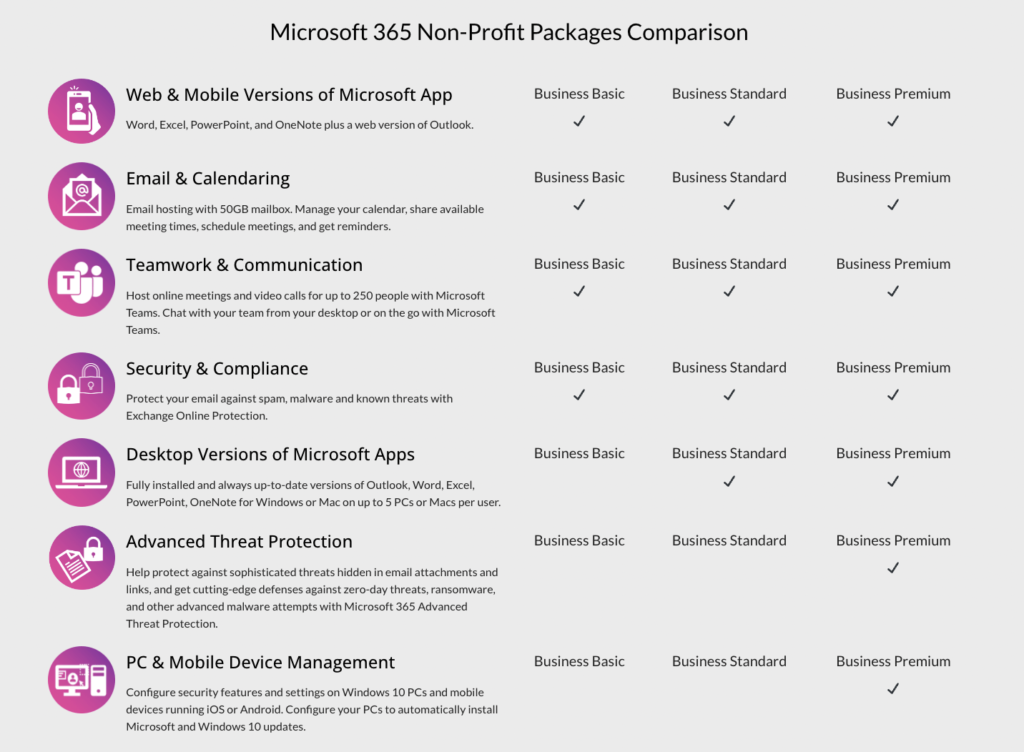
What are the similarities between Office 365 Basic and 365 Business Premium for Nonprofits?
Even though there are some major differences between Microsoft 365 Basic and Microsoft 365 Business Premium, there are also some similarities, these are as follows:
- Web & Mobile Versions of Microsoft App
- Email & Calendaring
- Teamwork & Communication
- Security & Compliance
Let’s take a deeper look into the similarities between Microsoft Office 365 Premium and Microsoft 365 Basic for Charities:
Web & Mobile Versions of Microsoft App
Microsoft Office 365 Business Premium and Microsoft Office 365 Basic for Charities provide users with access to the full suite of Microsoft Office productivity applications, including Word, Excel, PowerPoint, OneNote, and Outlook. Each application is available in both desktop and web versions that can be used on any device. There are also mobile apps available for each of the included applications that allow users to work on the go. This allows nonprofit organisations to stay connected to their teams and get their work done anytime, anywhere.
Email & Calendaring
Both Microsoft 365 Basic and Microsoft Office 365 Premium for Nonprofits provide users with access to powerful email and calendaring tools. With Outlook, users can manage their emails and calendar events in one place. The Exchange Online service included in Office 365 Business Premium for Nonprofits allows organisations to store large amounts of mail data and collaborate on shared calendars. Additionally, the advanced security features in Outlook will help keep data safe from malicious attacks or unauthorised access. Finally, the calendar sharing features make it easy for non-profit organisations to keep track of group activities and events.
Teamwork & Communication
The two Microsoft packages for Nonprofits help nonprofit organisations collaborate with their teams and stay in touch. The Teams feature provides a secure chat platform that allows users to have direct conversations with each other, as well as share files. To stay connected while on the go, mobile apps are available that keep users up-to-date while they’re away from their desk. Skype for Business is also included in Office 365 Business Premium for Nonprofits, providing users with access to audio and video conferencing services. With these communication and collaboration tools, nonprofits can make sure their teams stay connected, even when they’re not together in person.
Security & Compliance
Both Microsoft packages offer advanced security and compliance features to ensure that nonprofit organisations’ data is safe. All emails sent and received by nonprofits using Office 365 are protected by built-in spam filters to block malicious messages. Additionally, users can control which areas of the organisation’s data they have access to with permission controls.
What is the difference between Office 365 Basic and 365 Business Premium for Nonprofits?
Now that we’ve gone through the similarities of the packages, let’s delve into the differences and what extra features Microsoft Office 365 Premium for Charities has to offer:
- Desktop Versions of Microsoft Apps
- Advanced Threat Protection
- PC & Mobile Device Management
- More Applications & Integrations
Let’s dive a bit deeper into each of the Microsoft Office 365 Business Premium differences compared to the Basic version:
Desktop Versions of Microsoft Apps
Microsoft Office 365 Business Premium for Nonprofits includes desktop versions of the most popular Microsoft applications, allowing users to work on the same documents, spreadsheets, and presentations while they’re away from their desk. This makes it easy to open, view, and edit files without being connected to the internet. Additionally, users can access these desktop versions remotely through Microsoft’s cloud services, allowing them to collaborate with other team members no matter where they are.
Advanced Threat Protection
This Microsoft package offers a comprehensive suite of features to keep nonprofits securely connected. With advanced threat protection, organisations can protect their data from malicious emails, viruses, and ransomware.
PC & Mobile Device Management
Unlike Microsoft 365 Basic for nonprofits, Microsoft 365 Business Premium allows nonprofit users to manage PCs and mobile devices with mobile device management features such as remote locks and wipes.
More Applications & Integrations
Finally, these applications are fully integrated with other useful services such as OneDrive storage, SharePoint collaboration platform, Skype for Business video conferencing, and the Microsoft Teams chat & team collaboration service. With all these tools and more offered by Business Premium, nonprofit organisations have the security and flexibility needed to manage their data safely in the cloud.

Do Nonprofits need to pay extra to upgrade to Microsoft Office 365 Business Premium?
Microsoft 365 licensing differs between the two packages. With Microsoft Office 365 Business Basic for charities, you’re allowed up to 300 user licences free on the package. Compared to Microsoft Office 365 Business Premium pricing, only the first ten nonprofit users can access the package at zero cost. The pricing for small to medium sized nonprofit users after the first ten free is £4.10 per user, per month. With larger nonprofits, it’s £7.90 per user for E3 and £19.20 per user for E5.
Final Thoughts
Microsoft Office 365 Business Premium for Nonprofits is a great way for nonprofits to take advantage of the full suite of Microsoft applications while staying securely connected and managing data in the cloud. With all the available features included in one package, it offers an all-in-one solution that provides secure access to the latest versions of Microsoft’s most popular applications. This makes it a cost-effective solution for all eligible nonprofit organisations.
Do you need some support on how Microsoft Office 365 Business Premium could work for your charity or nonprofit organisation? Contact us for a free consultation with our Qlic IT experts by clicking the button below.
Microsoft Office 365 Business Premium for Nonprofits FAQs
No, there has been no recent news regarding a pricing change for Business Basic and Standard. Read more about Microsoft Packages pricing. We can share new pricing information once this occurs.
Yes, the first 10 nonprofit licences and subscriptions are free with Business Premium. The pricing for small to medium sized nonprofit users after the first ten free is £4.10 per user, per month. With larger nonprofits, it’s £7.90 per user for E3 and £19.20 per user for E5.
Yes! You can increase or decrease your user licences at any point.
No, you should mix your licences to be more cost-effective and ensure your users have access to the features you specifically need.
Basically yes, the only thing you need to do is prove your organisation meets Microsoft’s eligibility guidelines. Find out if your organisation might be eligible for nonprofit licences.






