
Unlocking the full potential of Microsoft Office 365 for nonprofits can transform your operation. It can help to streamline workflows, foster collaboration, and drive meaningful impact. However, without guidance, even powerful tools like Microsoft 365 may feel overwhelming for your charity. That’s where the Microsoft Office 365 Training Centre comes in, providing nonprofits with the resources and support needed to maximise efficiency and effectiveness.
This blog will help you to gain a basic understanding of Microsoft Office 365, from installing and configuring essential tools to leveraging advanced features like Microsoft Teams and Configuration Manager Client. Our goal is to empower charities to take full control of their digital environment. With the right training, organisations can seamlessly manage the configuration manager, ensure every account you want to sign is secure, and unlock enhanced collaboration and productivity across teams.
What is the Microsoft Office 365 Training Centre?
The Microsoft Office 365 Training Centre is an invaluable resource designed to help individuals and organisations fully utilise the capabilities of Microsoft Office 365. Offering a comprehensive suite of training materials, the centre simplifies the process of understanding, configuring, and deploying Microsoft 365 apps. From installing and configuring tools to mastering collaboration platforms like Microsoft Teams, the training centre empowers users with practical knowledge and actionable insights.
This centralised hub is particularly valuable for nonprofits, enabling them to achieve a basic understanding of essential Microsoft 365 tools and manage more complex tasks like keeping track of a hardware and software inventory. The Microsoft system centre training ensures that nonprofits can confidently manage tasks such as deploying operating systems and software updates.
An Overview of Key Features and Resources
The Microsoft Office 365 Training Centre provides an array of resources designed to meet diverse learning needs. Its offerings include:
- Tutorials for core Office 365 applications: Learn to use tools like Word, Excel, and Microsoft Teams.
- Guidance on cloud storage and collaboration tools like OneDrive and SharePoint.
- Role-based learning paths: Tailored pathways provide targeted training for specific roles, from administrators to everyday users.
- Step-by-step instructions for installing and configuring Microsoft 365 apps and optimising tools for effective use.
- Resources for managing advanced tasks, such as using the Configuration Manager Client, handling software updates, or managing the configuration manager.
With these resources, nonprofits can gain confidence in leveraging Office 365 to improve productivity and collaboration.
Why Nonprofits Should Leverage the Training Centre
The Microsoft Office 365 Training Centre offers numerous advantages that cater specifically to the needs of charities. These include:
- Free or low-cost access to learning resources
- Ability to upskill staff quickly and cost-effectively
- Scalability for organisations of all sizes
Free or Low-Cost Access to Learning Resources
One of the most significant benefits of the training centre is its accessibility. Many tutorials, documentation, and learning paths are available for free or at a minimal cost. This allows nonprofits to train their teams without straining their budgets.
Ability to Upskill Staff Quickly and Cost-Effectively
Time and cost constraints often make staff training a challenge for nonprofits. With the training centre’s structured approach, teams can gain the skills needed to handle tasks such as managing the configuration manager, overseeing a hardware and software inventory, and deploying an operating system. This not only reduces reliance on external IT support but also empowers staff to resolve issues independently, saving time and money.
Scalability for Organisations of All Sizes
Whether your nonprofit has 10 staff members or 1,000, the training centre is designed to accommodate all organisation sizes. Its modular structure enables users to scale their training as their team grows, ensuring everyone, from new hires to seasoned employees, can access the knowledge they need.
By leveraging the Microsoft Office 365 Training Centre, nonprofits can stay agile, efficient, and ready to meet the challenges of an increasingly digital world.
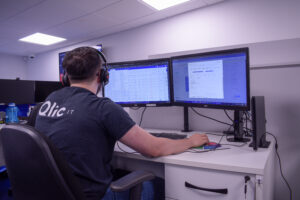
Microsoft 365 Training Centre Resources for Non-profits
The Microsoft 365 Training Centre is a hub designed to empower nonprofits with the tools and knowledge to harness the capabilities of Microsoft 365 apps fully.
From free online courses to professional certifications, the training centre provides a wealth of resources to help nonprofits streamline their operations, improve collaboration, and drive meaningful change.
Free Online Courses
Microsoft offers a wide range of free courses, and these training courses are tailored to users of all experience levels and focus on practical skills for everyday tasks. Here’s a quick overview of some popular options:
- Getting Started with Microsoft Word: Covers the basics of creating, formatting, and editing documents, equipping staff with essential word processing skills.
- Mastering Microsoft Excel: Offers training on formulas, data analysis, and visualisation tools, perfect for creating insightful reports and managing data.
- Effective Collaboration with Microsoft SharePoint: Learn to manage files and collaborate on projects seamlessly with Microsoft SharePoint.
- Introduction to Microsoft Outlook: Helps users organise emails, calendars, and tasks efficiently, boosting day-to-day productivity.
- Microsoft PowerPoint Essentials: Focuses on creating impactful presentations with expert tips on design and animation.
- Remote Work with Microsoft Teams: Teaches how to supercharge remote working with Microsoft Teams by managing meetings, chats, and file sharing remotely.
- Secure File Sharing with OneDrive: Explains how to store, share, and manage files securely in the cloud, with additional insights on OneDrive for Charities.
- Getting the Most Out of Microsoft Planner: Guides nonprofits in streamlining team task management and planning projects using Microsoft Planner.
These courses enable nonprofits to tackle tasks confidently, such as managing the configuration manager or handling software updates, ensuring their teams are well-prepared for routine and complex challenges.
Certification Opportunities for Teams
Microsoft certifications add a layer of credibility and expertise to organisations, proving their proficiency in using Microsoft solutions effectively. They serve as a long-term investment in team capabilities, enabling organisations to excel in managing Microsoft 365 apps.
Available Microsoft Certifications
- Microsoft Certified: Fundamentals
- Microsoft Certified: Associate
- Microsoft Certified: Expert
Microsoft Certified: Fundamentals
This certification is perfect for beginners and covers core concepts across Microsoft technologies, including Azure, Microsoft 365, and Dynamics 365. It’s an excellent starting point for nonprofits looking to build a foundation in managing digital tools.
Microsoft Certified: Associate
Targeted at professionals with some experience, Associate-level certifications focus on specific roles and products, such as Microsoft 365 apps and Configuration Manager Client.
Microsoft Certified: Expert
The Expert certification is designed for advanced professionals. It validates deep expertise in Microsoft solutions, particularly deploying an operating system or optimising enterprise-level tools.
Benefits of Certification for Non-profits
Microsoft certifications deliver multiple benefits to nonprofits, enhancing both individual and organisational performance.
- Enhanced Credibility
- Improved Efficiency
- Professional Development
Enhanced Credibility
Certification equips nonprofit teams with recognised credentials, enhancing trust and reputation among donors, beneficiaries, and stakeholders. It signals a commitment to operational excellence, reinforcing credibility.
Improved Efficiency
Certified professionals can confidently manage tasks like installing and configuring tools, monitoring hardware and software inventory, and implementing software updates. This results in streamlined workflows and better resource management.
Professional Development
Certifications contribute to the professional growth of staff, fostering job satisfaction and boosting retention. Empowered employees are better equipped to tackle challenges and support the nonprofit’s mission.
Discounts and Offers for Non-profits
Microsoft offers grants and discounts on various products and services, including cloud-based solutions like Microsoft 365, Azure, and Dynamics 365. Nonprofits can also access free Microsoft licences to ensure they get the most out of their digital tools.
While discounts on certification exams are not universally available, nonprofits are encouraged to explore Microsoft’s official resources for current offers. By utilising the resources offered by the Microsoft 365 Training Centre, nonprofits can build stronger teams, enabling them to achieve their mission with greater efficiency and impact.

Best Practices for Non-profits Using Microsoft Office 365
Adopting best practices is crucial for nonprofits to unlock the full potential of Microsoft Office 365. Whether enhancing collaboration through tools like Microsoft Teams or ensuring smooth software updates, these practices empower teams to work smarter and more efficiently.
Training and continuous learning are essential in helping nonprofits streamline operations and adapt to evolving needs. A proactive approach to learning and development is not just an option but a necessity for successful Office 365 adoption.
- Building a Learning Culture
- Assigning Training to Key Team Members
- Regular Updates and Continuous Learning
Building a Learning Culture
Creating a learning culture within a nonprofit ensures that training is not seen as a one-time activity but an ongoing commitment. A team that prioritises learning can more effectively use tools like Microsoft Teams, OneDrive, and SharePoint, enhancing both individual and organisational productivity. You can build learning through regular training sessions, assigning learning champions, and leveraging online resources.
Assigning Training to Key Team Members
Not everyone within your organisation will need the same level of training, but identifying and prioritising training for key team members is vital. Strategies for assigning training include equipping your IT staff with the correct training, making sure administrative users are trained on essential tools, and managers focus on collaboration tools like SharePoint and Microsoft Planner. By ensuring that key roles are well-trained, nonprofits can build internal expertise and reduce reliance on external support.
Regular Updates and Continuous Learning
Microsoft Office 365 is constantly evolving, with regular updates that introduce new features and improve functionality. Keeping up-to-date with these changes ensures nonprofits can take advantage of the latest tools to enhance their operations. Remember to subscribe to Microsoft’s and trusted IT partners’ newsletters, have quarterly training reviews, and encourage self-paced learning to ensure your organisation stays updated with Microsoft’s features.
By embedding these best practices into daily operations, nonprofits can fully leverage the capabilities of Microsoft Office 365. From fostering a learning culture to ensuring teams are equipped with the latest knowledge, these strategies are key to driving meaningful impact through technology. For more tips on maximising collaboration, explore our nonprofit online collaboration best practices.
How Non-profits Can Get Started with Microsoft Training
Non-profits that already have a Microsoft 365 account set up can immediately access the Microsoft 365 Training Centre. By simply logging in, organisations can explore practical resources for installing and configuring Microsoft tools, managing user accounts, and mastering collaboration tools like Microsoft Teams.
For those yet to begin their journey with Microsoft 365, the steps below will guide non-profits in setting up an account and unlocking access to Microsoft’s powerful tools and training resources.
Setting Up a Microsoft Office 365 Account for Your Charity
Non-profits that haven’t yet accessed Microsoft’s special offers for charities can follow these steps to get started:
- Determine Eligibility
Begin by visiting the Microsoft Nonprofits page to check if your organisation qualifies for Microsoft’s non-profit program. Registered charities, NGOs, and tax-exempt organisations typically meet the criteria.
- Register Your Organisation
Complete the non-profit status registration form available on the Microsoft Nonprofits page. You’ll need to provide supporting documentation, such as proof of charity registration. For step-by-step guidance, refer to our guide on how to get non-profit status on Microsoft.
- Verify Non-profit Status
Once your application is submitted, Microsoft will review your documents and verify your status. This process usually takes a few business days.
- Set Up Microsoft 365
After your non-profit status is confirmed, you can log into your account and select a discounted or free Microsoft 365 plan that best suits your organisation’s needs.
- Onboard Your Team
To get started, use Microsoft’s intuitive onboarding tools to set up user accounts and licences, ensuring each team member has the necessary access. Protect sensitive data by configuring security features, such as multi-factor authentication and tailored permissions for each account you want to sign. For more complex setups, like managing the configuration manager client or creating a comprehensive hardware and software inventory, consider partnering with a managed IT provider to streamline the process and ensure optimal configuration.
- Explore Non-profit Resources
Microsoft offers a variety of resources tailored for non-profits, including guides, templates, and best practices. These materials can help you maximise the platform’s potential, from deploying an operating system to managing software updates.
By leveraging Microsoft 365 and the accompanying training resources, non-profits can gain a basic understanding of essential tools, foster collaboration, and streamline operations.

Closing Thoughts
Microsoft Office 365 is a game-changer for non-profits, offering powerful tools to enhance collaboration, streamline operations, and support mission-critical work. This blog has explored the wide range of resources available through the Microsoft Office 365 Training Centre, from free online courses and certifications to best practices for getting started.
By adopting a proactive approach to training and continuous learning, non-profits can empower their teams to use Microsoft 365 apps effectively, ensuring their technology investment delivers maximum value.
Whether you’re looking to build a learning culture, assign key training responsibilities, or stay updated with the latest features, the Microsoft Office 365 Training Centre provides the guidance and tools to succeed.
Get in Touch
Would your charity like to learn more about Microsoft Office 365 Training, Microsoft Grants, and how they can benefit your organisation? Get in touch with the team at Qlic here.






