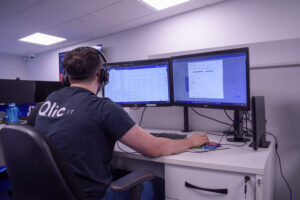IT systems are the backbone of organisations, enabling you to manage operations efficiently, communicate with stakeholders, and deliver services. However, the reliance on these systems also means that any disruption can have a significant impact.
An IT outage, whether due to hardware failure, software issues, or cyber attacks, can bring your organisation to a standstill. This highlights the need for robust strategy and response to minimise disruption.
This blog will equip nonprofits with essential knowledge and practical steps for system failure readiness, covering everything from preparation to response and recovery.
Understanding IT Outages
IT outage refers to any event that disrupts functioning IT systems. Hardware failures, software issues, or cyber attacks can all cause IT service interruptions. Hardware failures might include server crashes or network malfunctions, while software issues could arise from viruses.
A recent example is the Microsoft outage on 19th July 2024, which had widespread effects on numerous organisations, including charities. This incident which, as detailed in Charity Digital’s article, appears to have happened as a result of an issue in a software update installed by cybersecurity firm Crowdstrike,, underscores the importance of being prepared for such IT system blackouts. Nonprofits must have robust strategies to mitigate such impacts and ensure continuity in their tasks and missions.

The Importance of IT Outage Preparedness for Nonprofits
Having an IT interruption preparedness plan is essential for nonprofits to manage and minimise the impact of disruptions effectively. IT system failures can severely affect nonprofit organisations in several ways:
Disrupted Services
IT blackouts can halt essential services and impact critical operations. This disruption can delay important programs and hinder the delivery of vital services.
Data Loss
Losing critical information can undermine reporting and compliance with regulations, affecting the organisation’s ability to track progress and fulfil its mission.
Communication Breakdown
IT service interruptions can prevent effective communication within the organisation and with external stakeholders, leading to inefficiency and potential delays in response efforts.
Financial Loss
Interruptions in donation processing and other financial activities can result in significant revenue loss. This can impact fundraising efforts and the ability to finance ongoing projects.
Operational Downtime
Productivity is hampered, delaying projects and creating backlogs that can take considerable time and resources to clear.
Reputation Damage
Persistent IT system issues can damage the organisation’s reputation, eroding trust among donors, beneficiaries, and partners. This can lead to a loss of support and decreased engagement from stakeholders.
Security Risks
IT outages can heighten the risk of cyber attacks, underscoring the critical importance of cybersecurity for already vulnerable charities. During and after an IT failure, the organisation’s systems may be more susceptible to breaches and security incidents, putting sensitive data at risk.
A comprehensive preparedness plan helps ensure resilience and continuity. By identifying vulnerabilities and implementing robust backup systems, nonprofits can equip their teams and third parties to respond effectively.
Steps to Prepare for IT Outages at Your Nonprofit
Implementing a proactive strategy can help maintain operations and minimise disruptions. Key steps include:
- Risk Assessment and Planning
- Implementing Redundancies and Backups
- Staff Training and Awareness
Let’s delve into each step more.
Risk Assessment and Planning
Identifying critical IT systems and vulnerabilities is the first step to preparing for outages. By assessing risks, you can develop a readiness plan tailored to address specific weaknesses and ensure your nonprofit is prepared for various scenarios.
Implementing Redundancies and Backups
Adopting best practices for data management, including regular backups and recovery, is essential. Setting up redundant systems helps to minimise downtime, ensuring that your nonprofit can continue operations smoothly, even during an outage.

Staff Training and Awareness
Training your staff on IT outage protocols is another crucial step. Focus on how outages might impact their roles and what actions they need to take. Conduct regular drills and update procedures as needed to keep everyone prepared and informed.
Responding to IT Outages
Quick and efficient response to an IT outage is crucial and should align with the preparation plan. Key steps include:
- Identify the IT outage.
- Activate the response plan.
- Communicate.
- Mitigate the impact.
- Document and log.
- Coordinate with vendors.
- Ensure data integrity.
- Post incident analysis
Let’s find out more details about each step.
1. Identify the Outage
Detection: Utilise automated monitoring tools to detect the outage as soon as it occurs. These tools can provide alerts and detailed information about the nature of the outage.
Assessment: Evaluate which systems are affected and identify causes. This assessment helps prioritise the response.
2. Activate the Response Plan
Notification: Immediately notify your managed IT support provider. Clear and swift communication ensures that everyone involved is aware and ready to act.
Protocol: Then follow the established outage response procedures outlined in the readiness plan.
3. Communicate
Internal Communication: Inform all staff and volunteers about the outage, how it affects their work, and any immediate actions they should take.
External Communication: Notify beneficiaries, partners, and stakeholders about the outage. Provide updates on the situation and estimated resolution times to help maintain trust.
4. Mitigate the Impact
Backup Systems: Activate backup servers or alternative systems to maintain essential services. This minimises operational disruptions and ensures continuity.
Temporary Solutions: Implement short-term fixes to keep critical functions running until the primary systems are restored.

5. Document and Log
Action Log: Maintain a detailed record of all actions taken during the outage. This log is essential for tracking the response and identifying areas for improvement.
Incident Report: Prepare a comprehensive report detailing the outage, actions taken, and the overall response.
6. Coordinate with Vendors
Support: Contact vendors or service providers for technical support and assistance. Their expertise can expedite the resolution process.
Collaboration: Work closely with vendors and service providers to ensure a coordinated and effective response.
7. Ensure Data Integrity
Verification: Verify that all data remains safe during and after the outage. This step is crucial to maintaining data accuracy and reliability.
Restoration: If any data is lost, restore it from backups through data protection guidelines for charities.
8. Post Incident Analysis
After the outage is resolved, conduct a thorough analysis to understand what happened and why. Review the incident log, report and use this information to update your outage response plan and improve your systems.
Closing Thoughts on Nonprofit IT Outage Preparation and Response
IT outage readiness is crucial for nonprofits, significantly impacting their ability to respond and recover from disruptions. By following the steps outlined, nonprofits can ensure their teams and any third parties are well-prepared. This preparation not only minimises downtime and data loss but also maintains operational continuity and trust with stakeholders.
With a plan in place, your charity can navigate IT outages more effectively, ensuring that your mission continues uninterrupted even in the face of technical challenges.
Get in Touch
Would your charity like to learn more about IT outage readiness, best practices, and ways to prevent IT outages in the future? Book your FREE consultation with our IT experts at Qlic IT by clicking the button below.