Effective communication and collaboration for nonprofit staff and volunteers are crucial in today’s digital age. With the rise of hybrid work and teams being dispersed between working in the office space and from home, charities face the challenge of finding the best collaboration tool to streamline their workflows, enhance collaboration, and boost productivity. Two great examples of software are Microsoft Teams for nonprofits and Quip.
Microsoft Teams and Quip are powerful and effective collaboration platforms, both have their own unique features. Making the correct choice for your charity between the two platforms can significantly impact your nonprofit’s ability to connect, communication and productivity. With so many factors to consider, it’s important to evaluate both options thoroughly before deciding which platform is best suited for your organisation’s technological needs.
In this blog post, we’ll dive into the debate of Microsoft Teams or Quip, exploring their key features, advantages, and potential drawbacks. Let’s delve into the world of collaboration tools.

Why should nonprofit organisations use collaborative platforms?
Collaborative platforms can be invaluable for nonprofit organisations. Not only do they provide a shared, collaborative space for staff and volunteers to work together and communicate, but they also help streamline charity projects and increase productivity. Collaborative platforms such as Microsoft Teams and Quip are cloud-based, which means they can be accessed by staff from anywhere with an internet connection, this helps to promote flexibility and remote work for your nonprofit team.
There are several common characteristics between the two platforms –
- Team Collaboration – Both Microsoft Teams and Quip offer easy and accessible team collaboration. You can collaborate and communicate with your team from anywhere in the world, as long as you have an internet connection.
- Messaging – These platforms both have a messaging option. This is where you can communicate with a staff member or volunteer directly and even video call.
- File Sharing and Document Collaboration – Microsoft Teams and Quip both facilitate file sharing and document collaboration. Simply send files to your team via message and even collaborate on the same document or list.
- Mobile Accessibility – Both platforms work across several devices including mobiles. This makes it easy to read your team’s incoming messages or calls and even stay in touch outside of work.
- Security and Privacy – Teams and Quip both have a robust security strategy in place. This is to ensure everything sent via Teams of Quip is encrypted and secure.

Things to consider when choosing the right collaborative platform for your nonprofit organisation
Choosing the right collaborative platform for you nonprofit may seem daunting. However, the right platform isn’t the same for every charity, so looking into several options and whittling it down to the best platform for your organisation’s needs is crucial. See below the key things to consider when choosing your charity’s collaborative platform –
Collaboration needs
Firstly, pin down your charity’s collaboration needs. Whether it’s simple file sharing or easy collaboration for groups, each platform will specialise in collaboration slightly differently.
User-friendliness
Making sure the collaborative platform you choose is user-friendly is crucial. This will reduce the amount of training needed for staff and will make it simple and productive for your nonprofit team to use.
Integration
If your charity relies on specific tools or software to complete day-to-day tasks, check to see whether the collaborative platform would integrate with these. This will help everything run seamlessly.
Cost
Whilst charities are given strict budgets and technology may not be a big chunk within the budget, making sure you find the right collaborative tool at a good price would be beneficial.
Scalability
Consider your charity’s growth goals. If you’re a small charity looking to expand din the future, will the collaborative platform accommodate your organisation’s needs long term.
Collaborative Feature Comparison
Here you will find an informative table to help differentiate the difference and comparisons between Microsoft Teams for charities and Quip.
| Features | Microsoft Teams | Quip |
| Platforms supported | ||
| Web-based | ✔ | ✔ |
| iPhone App | ✔ | ✔ |
| Android App | ✔ | ✔ |
| Windows Phone App | ✖ | ✖ |
| Typical Customers | ||
| Freelancers | ✖ | ✖ |
| Small Organisations | ✔ | ✔ |
| Mid Size Organisation | ✔ | ✔ |
| Large Organisations | ✔ | ✔ |
| Customer Support | ||
| Phone | ✖ | ✖ |
| Online | ✔ | ✔ |
| Knowledge Base | ✔ | ✔ |
| Video Tutorials | ✖ | ✔ |
Pros and cons of Microsoft Teams and Quip
Microsoft Teams is an example of a collaborative platform which allows teams to communicate and collaborate in a shared workspace. It offers features such as instant messaging, audio and video conferencing, file-sharing, and project management tools, all within a single application.
Quip is another example of a collaborative platform that combines documents, spreadsheets, and communication tools in one space. It allows teams to collaborate on projects in real time, with features such as chat, commenting and task management.
Let’s compare their pros and cons –
| Pros/Cons | Microsoft Teams | Quip |
| Pros | Centralised communication – Chat, call and collaborate in one workspace. | Real-time collaboration – Editing, commenting and task management in real time. |
| Comprehensive collaboration tools – Collaborate on teams shifts, chats, groups and more. | App integrations – Quip integrates with various third-party applications, such as Salesforce and Slack. | |
| Cons | Time-consuming for some users – Due to the abundance of features and options available on the platform. | Limited formatting options – Formatting options are limited in the document editor compared to other platforms. |
| Limited customisation options – Some notification options and user interfaces are limited in customisation. | Steep learning curve – The user interface can be overwhelming for new users due to the variety of features and options. |
Nonprofit plans and pricing
If you are eligible for non profit status on Microsoft you can get Microsoft 365 for discounted rates. This is similar to other collaborative platforms.
MS Teams Nonprofit pricing
Microsoft 365 provides nonprofit pricing on all of its licences, including Microsoft Teams. Below you can find examples of their nonprofit pricing plans. Microsoft is deemed to be affordable at a pricing rating of ££.
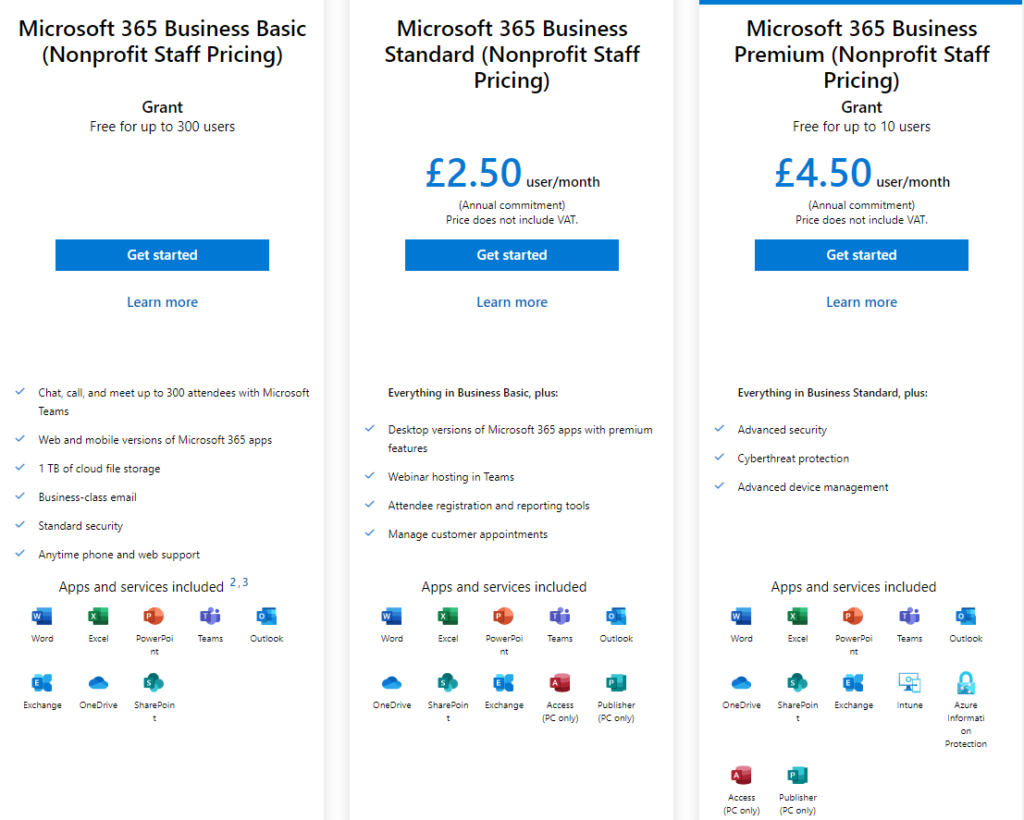
Quip Nonprofit pricing
Quip also has nonprofit pricing available when you contact their accounts team. Below you will find their general pricing plans. Quip is deemed to be more on the high-end of the pricing rating at £££.
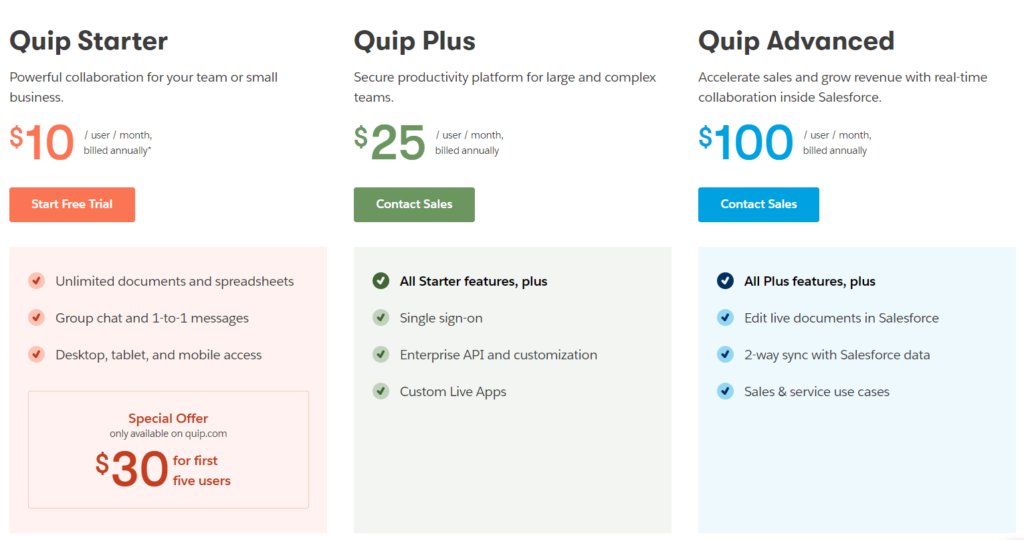
Final Thoughts on MS Teams and Quip
To conclude, the best collaborative platform is completely dependent on the nonprofit organisation’s needs. There are a number of variables that play a factor in deciding the best collaborative platform being charity size, current technology setup, budgets and much more. The overall value of these collaborative platforms like Microsoft Teams and Quip and invaluable. With today’s digital advances, why not implement a platform that will streamline your staff and volunteers’ workflows.
Need some advice on which collaboration platform is the best fit for your nonprofit? Contact us for a free consultation with our experts.






